Android App
Android App Development


What exactly is Android App Development?
Android app development is the process of creating mobile applications that operate on Google's Android operating system, namely on Android smartphones, tablets, and e-readers. Android apps are created in the programming languages Kotlin, Java, and C++.
How long does it take to develop an Android App?

The timetable for Android App Development varies based on the project's scale and complexity. Android app development at Montcrest Software normally takes between 3 weeks and 5 months.
The Montcrest Software methodology follows a four-phase development structure:-
1 to 2 weeks for discovery
- During which we perform a stakeholder discovery workshop as well as our own research to evaluate your product concept, market, competitors, company goals, and users.
1–8 weeks for design
- Using a user-centered design approach that includes stakeholder brand discovery calls, user research, usability testing, and high-fidelity prototype and design.
Development time: 1 to 16 weeks
- Creating the app based on specifications agreed upon with Montcrest Software and your stakeholders.
- To ensure functionality and seamless development, we employ simultaneous development of the front-end and back-end in modules.
- We have weekly check-ins to keep you updated on progress and to collect screen-by-screen feedback.
1 to 2 weeks for QA testing
- Thorough system testing to ensure that your Android app performs and functions flawlessly.
Deliverables
High-Quality Design
Application and Server code bases
Administrative Dashboard
Play Store Submission
How can I publish my Android app to the Google Play Store?
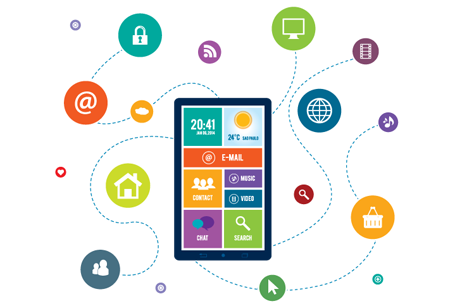
Montcrest Software adheres to the following web development best practices:-
- Create a developer account in the Google Play interface and connect it to your Google Wallet Merchant Account.
- Begin an application
- Make a listing for your Android app in the App Store.
- Files should be uploaded (App bundle or APK)
- Determine your Android app pricing and distribution by rating your content.
- Launch your Android application!!